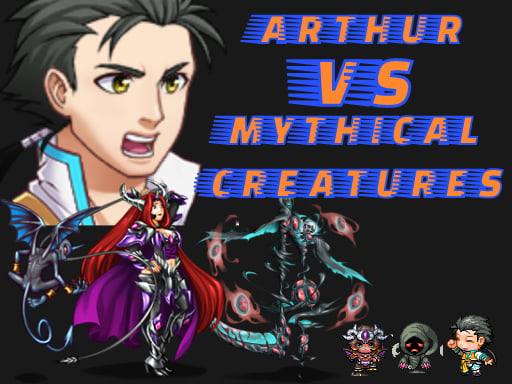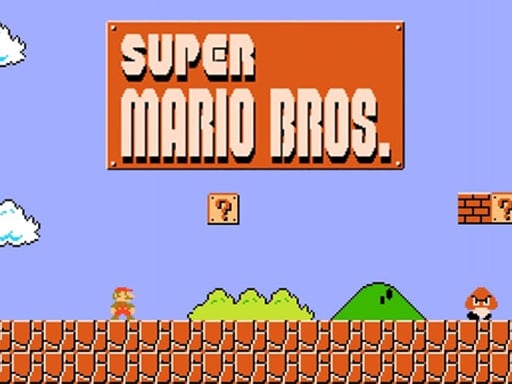Plants vs. Zombies Coloring Game offers a creative and soothing experience where players can revive their beloved plants and zombies using a spectrum of colors. Immerse yourself in the whimsical universe of Plants vs. Zombies, allowing your imagination to flourish as you color iconic characters, action-packed scenes, and thrill-filled battles from the much-adored series.
This game provides an opportunity to engage with your favorite characters such as the brave Peashooter, the quirky Sunflower, and the hilarious Zombie, offering the freedom to express your artistic flair. You can choose from a vast array of colors and tools to add your unique touch to each scene, making every artwork a testament to your creativity.
Once you’ve completed your artistic masterpieces, you can conveniently save and share them with friends, allowing everyone to admire your work. Not only is this a fun venture into art, but it also eases stress and promotes relaxation. Whether you are a casual player looking to unwind or a dedicated fan of the series wanting to experience the art of coloring, this game has something for everyone. You could also explore other related games like
Archer vs Zombie Among As for a dose of action.
In addition to coloring, consider exploring more
Educational Games that combine fun with learning. These games can enhance cognitive skills while keeping you entertained.
Plants vs. Zombies Coloring isn’t just about colors; it is a blend of online hypercasual games, fun zombie games for adults, and engaging free online educational games unblocked for PC. You can even indulge in school games to play at school or discover what could be the coolest coloring games online for free. For adults, there are online drawing games where artistic expression meets gaming pleasure, and if you're curious, you can even play angryplants games on Crazy Games to delve into more zombie-themed fun.
How to play free Plants vs Zombies Coloring game online
To play the Plants vs. Zombies Coloring game, select your desired character or scene from the available options. Use your mouse or touchpad to apply colors from the palette to different sections of the image. Adjust the brush size if needed and let your creativity flow. Once completed, save and share your artwork!